Performance Based Acquittals (PBA)
Funded Organisations may be required to collect data for each of the performance measures specified in the service agreement and submit this data in a performance report![]() Work Item is known by many names ... report, acquittal, form, work order., via the Acquittals Dashboard, to the department as per the requirements in the service agreement. Data types include output, throughput, demographic, outcome and other performance measurement data.
Work Item is known by many names ... report, acquittal, form, work order., via the Acquittals Dashboard, to the department as per the requirements in the service agreement. Data types include output, throughput, demographic, outcome and other performance measurement data.
Refer to the Performance Based Acquittals and Milestone Reporting video (navigate to 01:53 in video).
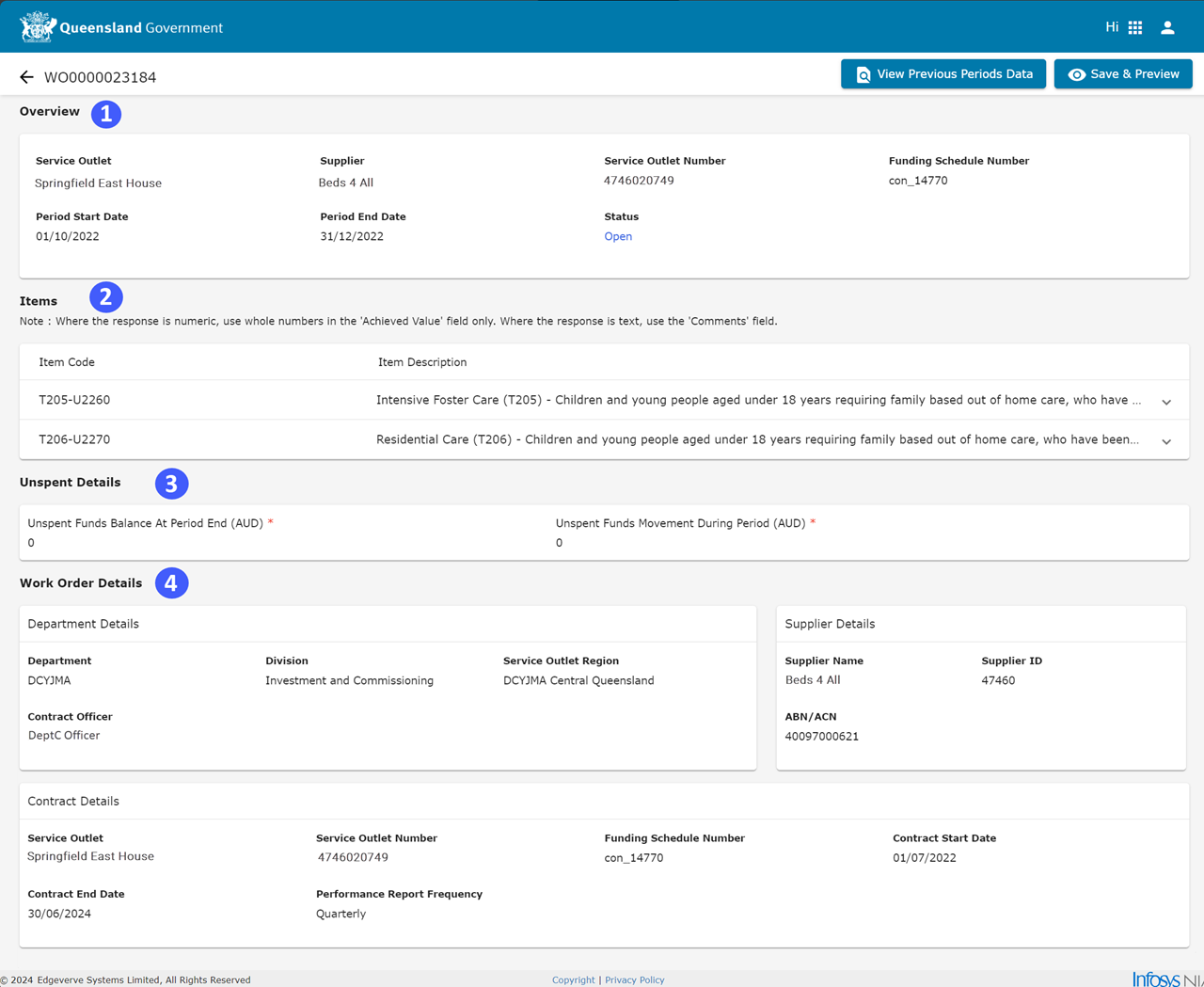
The performance report (i.e. the work item![]() Work Item is known by many names ... report, acquittal, form, work order.) has four (4) sections.
Work Item is known by many names ... report, acquittal, form, work order.) has four (4) sections.
-
Overview - Displays the Service Outlet and Funded Organisation's name, the Service Outlet Number, Funding Schedule Number, Period Start and End Date and the Status of the work item.
-
Items - Each Service Type - Service User combination is listed.
-
Click the Item Code / Item Description row to expand the row so measures can be:
-
entered - performed by the Service Outlet Data Entry ( refer to Submit (or resubmit) a PBA)
-
enter comments and values manually
-
upload comments and values via an excel file which is included at the bottom of each Item
-
-
reviewed - performed by other Funded Organisation users particularly the Service Outlet Manager in the process to endorse the measures (refer to Endorse (or reject) a PBA).
-
-
-
Unspent Details - Unspent funds are reported by the Budget & Finance Officer (refer to Report Unspent Funds for a PBA).
-
Work Order Details - Displays details about:
-
the Department being reported to
-
the Funded Organisation
-
the Contract under which the report is being submitted.
-
Process Overview
Refer to the Performance Based Acquittals and Milestone Reporting and Unspent Funds and Financial Acquittals Reporting videos or follow the steps below. (Check the timestamp information of each video to locate relevant content)
The following sequence flow will assist in understanding the end-to-end process.
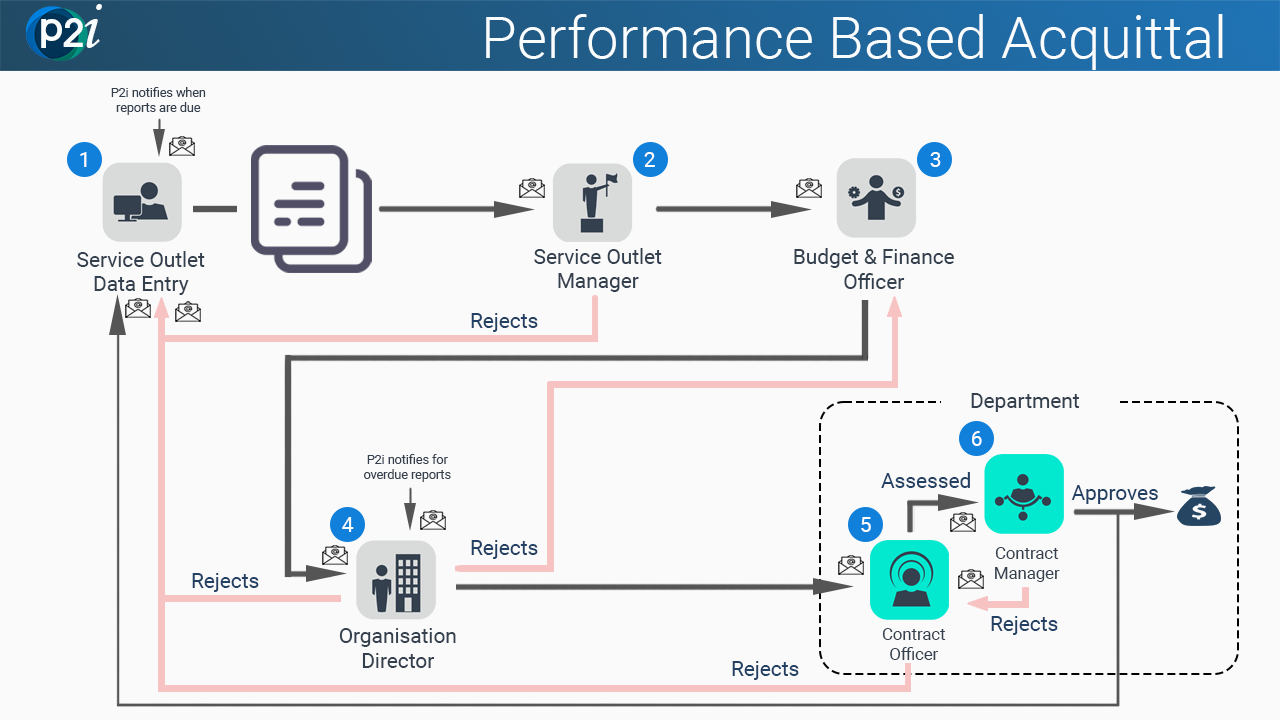
The Service Outlet Data Entry prepares (or reworks) and submits the Performance Based Acquittal (PBA) work item![]() Work Item is known by many names ... report, acquittal, form, work order. containing measurement data and/or attachment/s to the Service Outlet Manager for endorsement. The PBA's work item Status updates to Reported (Awaiting Service Outlet Manager Approval). P2i notifies the Service Outlet Manager the submission is ready for endorsement via an email. Refer to Submit (or resubmit) a PBA.
Work Item is known by many names ... report, acquittal, form, work order. containing measurement data and/or attachment/s to the Service Outlet Manager for endorsement. The PBA's work item Status updates to Reported (Awaiting Service Outlet Manager Approval). P2i notifies the Service Outlet Manager the submission is ready for endorsement via an email. Refer to Submit (or resubmit) a PBA.
The PBA's work item Status may have the value:
-
Open
-
Supplier Rejected By Service Outlet Manager
-
Supplier Rejected By Organisation Director
-
Supplier Rejected by Department.
Tip Only one Service Outlet Data Entry is able to perform data entry on the PBA performance report (i.e. work item![]() Work Item is known by many names ... report, acquittal, form, work order.). There is functionality within the work item to download a single Item's Measure/s to an excel spreadsheet, update the data (by one or more Funded Organisation staff), and upload to the spreadsheet to the work item. Refer to Submit (or resubmit) a PBA.
Work Item is known by many names ... report, acquittal, form, work order.). There is functionality within the work item to download a single Item's Measure/s to an excel spreadsheet, update the data (by one or more Funded Organisation staff), and upload to the spreadsheet to the work item. Refer to Submit (or resubmit) a PBA.
An alternative strategy is to reassign the work item (as needed) to another Service Outlet Data Entry to add information. Refer to Delegate (reassign) work items.
The Supplier Outlet Manager reviews the PBA work item and makes a decision to endorse or reject it. Refer to Endorse (or reject) a PBA.
The PBA's work item Status will have the value:
-
Reported (Awaiting Service Outlet Manager Approval).
If the Supplier Outlet Manager REJECTS:
the PBA work item:
Status updates to Rejected By Service Outlet Manager
returns to the Funded Organisation's Service Outlet Data Entry for review and resubmission
the Service Outlet Data Entry receives a P2i email notification.
If the Supplier Outlet Manager ENDORSES:
-
the PBA work item:
-
Status updates to Service Outlet Manager Endorsed
-
-
the Budget & Finance Officer receives a P2i email notification.
The Budget & Finance Officer will report unspent funds in the PBA work item. Refer to Report Unspent Funds for a PBA.
The PBA's work item Status may have the value:
-
Service Outlet Manager Endorsed
-
Supplier Rejected By Organisation Director.
After the Budget & Finance Officer enters unspent funds and submits the work item for approval:
the PBA work item:
Status updates to Unspent Funds Reported (Awaiting Final Approval)
the Organisation Director receives a P2i email notification.
The Organisation Director is required to review the PBA work item which contains the Service Outlet's performance measures and the reported Unspent Funds and make a decision to approve or reject it. Refer to Approve (or Reject) a PBA.
The PBA's work item Status will have the value:
-
Unspent Funds Reported (Awaiting Final Approval).
If the Organisation Director REJECTS (based on amount of unspent funds reported):
the PBA work item:
Status updates to Supplier Rejected By Organisation Director
returns to the Funded Organisation's Budget & Finance Officer for review of unspent funds and resubmission
the Budget & Finance Officer receives a P2i email notification.
If the Organisation Director REJECTS (based on measures entered):
the PBA work item:
Status updates to Supplier Rejected By Organisation Director
returns to the Funded Organisation's Service Outlet Data Entry for review and correction of Item Measure/s data and resubmission to the Supplier Outlet Manager for endorsement
the Service Outlet Data Entry receives a P2i email notification.
If the Organisation Director APPROVES:
the PBA work item:
Status updates to Supplier Approved
the Department (Contract Officer) receives a P2i email notification.
The Department (Contract Officer) reviews the PBA work item and makes an assessment.
Note A Funded Organisation can request the PBA work item be rejected and returned to the Funded Organisation for rework and resubmit.
A PBA work item with a Status of Department Approved cannot be rejected and returned to the Funded Organisation.
The PBA's work item Status may have the value:
-
Supplier Approved
-
Assessment Rejected.
If the Department (Contract Officer) REJECTS:
the PBA work item:
Status updates to Department Rejected
returns to the Funded Organisation's Service Outlet Data Entry
the Funded Organisation's Service Outlet Data Entry receives a P2i email notification.
If the Department (Contract Officer) APPROVES:
-
the PBA work item:
-
Status updates to Assessed
-
-
the Department (Contract Manager) receives a P2i email notification.
The Department (Contract Manager) reviews the assessed PBA work item and makes a decision to either approve or reject it.
Note A Funded Organisation can request the PBA work item be rejected and returned to the Funded Organisation for rework and resubmit.
A PBA work item with a Status of Department Approved cannot be rejected and returned to the Funded Organisation.
The PBA's work item Status has the value Assessed.
If the Department (Contract Manager) REJECTS:
the PBA work item:
Status updates to Assessment Rejected
returns to the Department (Contract Officer) for subsequent rejecting to the Funded Organisation's Service Outlet Data Entry
the Department (Contract Manager) receives a P2i email notification.
If the Department (Contract Manager) APPROVES:
the PBA work item:
Status updates to Department Approved
the Funded Organisation's Service Outlet Data Entry receives a P2i email notification.